PHP Programming for Beginners: Part 2 - Variables, Arrays, and Loops
Are you a beginner in PHP programming? If so, welcome to the world of web development! As a beginner, learning about variables, arrays, and loops can be daunting. However, these concepts are essential in building dynamic websites and applications. In this blog post, we will guide you through the basics of PHP programming by explaining what variables are and how to use them effectively. We will also explore arrays and loops in detail and provide practical examples to help you understand their functionality better. So let's dive right into it!
What are Variables?
Variables are an essential component of programming, and PHP is no exception. A variable in PHP can be thought of as a container that stores data for later use. Think about it like a box with a label on it - you can put things inside the box and refer to the label whenever you need to access what's inside.
In PHP, variables must be declared before they can be used. You declare a variable by using the $ symbol followed by the variable name. The name should start with a letter or underscore character, and it cannot contain spaces or special characters.
Once you've declared your variables, you can assign values to them. You do this using the equals sign (=). For example, if you wanted to store someone's age in a variable called $age, you would write: $age = 25;
You can also change the value of variables at any time during execution simply by assigning them new values. This makes variables extremely versatile tools in programming.
Understanding how to use variables is crucial when it comes to creating dynamic websites and applications with PHP.
What are Arrays?
Arrays are a fundamental concept in programming and are used to store collections of values or data. In PHP, an array is a variable that can hold multiple values at once. Each value within an array is given a unique index number that allows it to be accessed individually.
There are two types of arrays in PHP: indexed arrays and associative arrays. Indexed arrays use numeric indexes while associative arrays use string keys for their elements.
To create an array in PHP, you simply need to declare the variable with the keyword "array" followed by a set of parentheses containing the desired values. You can also add elements to an existing array using specific indexing techniques.
Arrays offer great flexibility as they allow us to perform operations on groups of related data with ease. Some common functions performed on Arrays include sorting them alphabetically or numerically, finding the length of an Array and filtering out certain elements based on specific criteria.
Understanding how Arrays work is essential for any beginner looking to master PHP programming skills as they form part of the building blocks which make up larger web applications and systems.
What are Loops?
Loops are an essential concept in PHP programming. They allow you to execute a block of code repeatedly until a certain condition is met. Essentially, loops help automate repetitive tasks and make your code more efficient.
There are three types of loops in PHP: for, while and do-while. The 'for' loop is typically used when you know how many times you want the loop to run. The 'while' loop is used when you want to keep looping until a specific condition is no longer true. The 'do-while' loop executes at least once before checking if the condition is still true.
Using loops can save time and effort by reducing manual coding repetition. Without using them, we would have to write repeated blocks of code over and over again which can lead to errors due to human mistakes.
In addition, complex operations such as data analysis or mathematical calculations become easier with loops since they allow computations on large data sets by iterating through each item within them.
Mastering loops will be essential for any developer who wants to take their PHP programming skills up a notch!
How to Use Variables, Arrays, and Loops in PHP
Using variables, arrays, and loops in PHP can greatly enhance the functionality of your code.
To use a variable in PHP, simply declare it with a dollar sign followed by the variable name. For example: $name = "John". You can then echo or print the variable to display its value on your webpage.
Arrays are used to store multiple values in one variable. To create an array, use square brackets and separate each value with a comma. For example: $colors = ["red", "blue", "green"]. You can access individual values in an array using their index number.
Loops allow you to execute a block of code repeatedly until a certain condition is met. The for loop is commonly used as it allows you to specify how many times the loop should run before stopping. The while loop will continue running until its condition becomes false.
By combining these tools, you can create dynamic and efficient PHP scripts that save time and effort when coding complex applications or websites. Understanding how variables, arrays, and loops work together is essential for any beginner programmer looking to improve their skills in PHP programming language.
Conclusion
To sum up, variables, arrays, and loops are essential aspects of PHP programming that every beginner should master. These concepts help you store data, manipulate it efficiently and perform complex tasks with ease.
By understanding how to use variables to hold values in memory, how to create arrays to group related data together and how to utilize loops for repetitive actions, you can create dynamic web applications using PHP.
As a beginner in PHP programming or any other language for that matter, practice is key. The more time you spend working on coding projects involving variables, arrays and loops the better your skills will become.
Remember to start small by creating simple programs before progressing into complex ones. Don’t be afraid of making errors as they are an integral part of the learning process.
With this guide at your disposal alongside further study materials such as online courses or books on PHP programming for beginners you’ll be well on your way towards becoming a proficient developer!

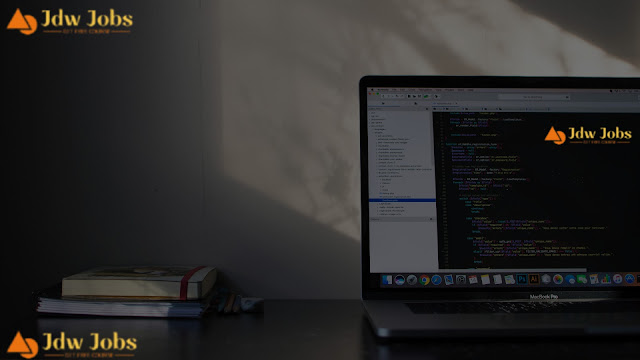




0 Comments